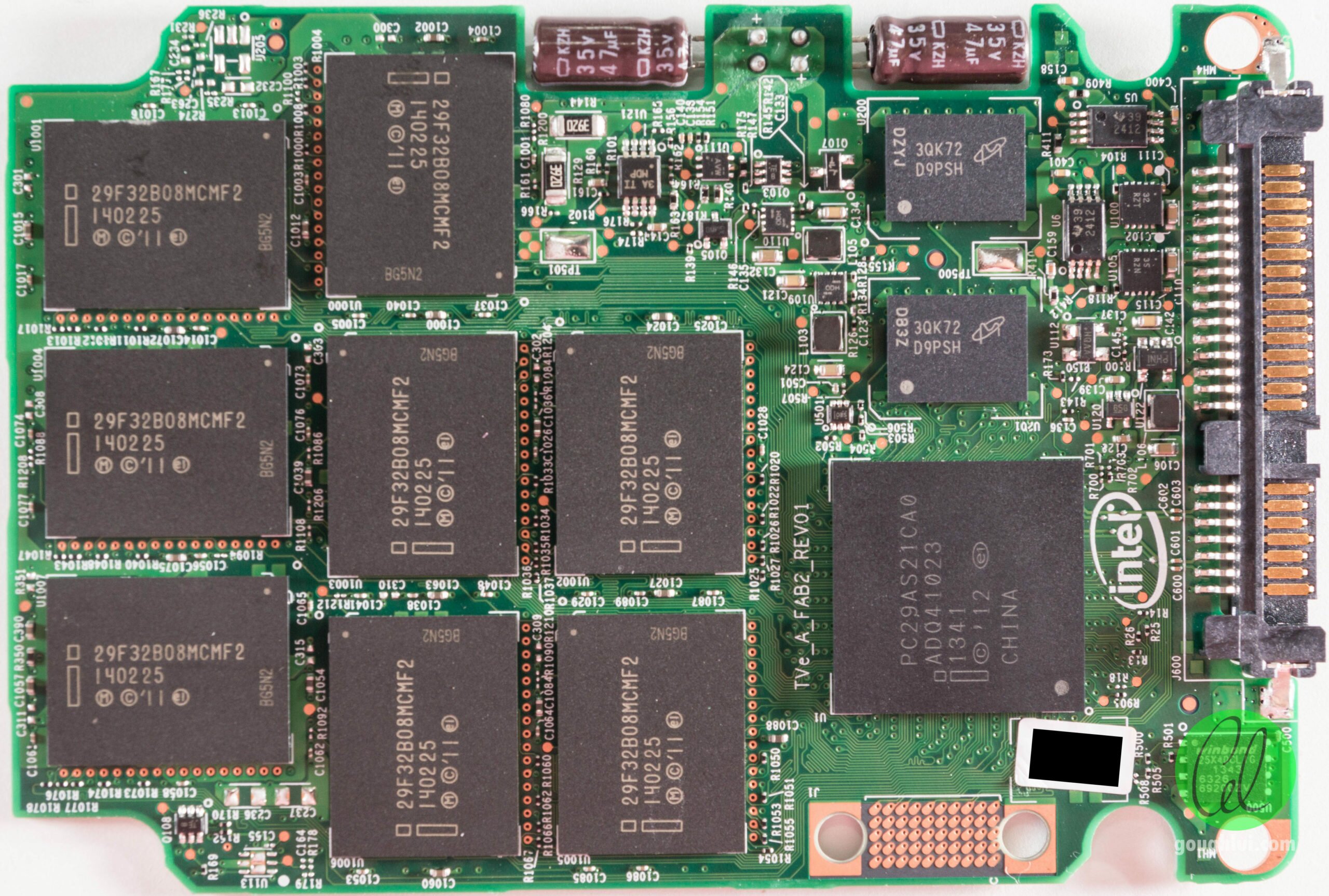Well, You may have noticed two circular ports of green and purple on your motherboard. Yes, these are PS/2 ports from 90’s.
First of all, Let’s go through the process, How both PS/2 and USB works and how they affect your device performance. Let’s get started.
USB or Universal Serial Bus: We all are aware of these rectangular ports. These are found everywhere, from your computer’s motherboard to your Power banks and chargers.
-

USB Ports
USB works on Bus Mechanism i.e. many USB ports can be obtained by single USB host. Just like the USB hub we see around, Many USB devices can be connected to a single USB Port. USB works by transferring Serial Data across the two ends.
-

A USB hub
How USB Mouse and Keyboards Works?
The processor asks the host at very very small intervals of time, what is happening. The device i.e. Keyboard and Mouse thus answers ‘Getting my Q key pressed’ or ‘Moving Downwards’ etc. The devices doesn’t responds at their own. The processor have to ask them the status, every single time. It makes processor wait until the device connected to the USB responds. It not only wastes the clock cycle of processor, also tend to decrease the response time of device.
USB generations are getting developed from USB 1.0 to USB 4.0. Almost every Mouse and keyboard developed now a days are USB based. USB devices are plug-and-play and very easy to install.
USB 1.0 consists of four pins only. Two for power, two for data. These four pins are, +5V, GND, DATA+, DATA-
-

USB Port Pinout
PS/2 or Personal System / 2 Port: PS/2 works in very different manner as compared to USB. Unlike USB, PS/2 uses interrupt method to give data to processor. Processor do not need to ask at regular intervals. While something happens to PS/2 device, it sends an interrupt to the processor, and the processor needs to execute the request in a clock cycle, making its response time very fast.

PS/2 ports were introduced by IBM in their Desktop Computers, in the late 90’s to connect HIDs or Human Interface Devices, namely Mouse and keyboard. At that time, Processors were not that much fast to ask each peripheral for data. It would make the processor wait and making the system slower. Therefore, Interrupt mechanism was used by IBM to connect Mouse and keyboard to make the system fast and increase the response time of the peripherals.
PS/2 ports needs a little more attention while plugging in. The pins in the round rectangle are more prone to bend or break if not inserted properly. The round connector have to be in correct orientation.
PS/2 devices have a round connector and uses 4 pins to transfer data, 2 for power and remaining two for exchange of data. There were 6 pins in total, out of which 2 were un-used.
-

PS/2 Pinout
Do these affect your device performance today?
Now a days, Intel and AMD made the processors that much faster, the difference between the response time of PS/2 and USB devices is negligible. Quad Core, Octa Core, 3 GHz, 5GHz processors are developed, for which, this is not a difficult task for them to ask for data from USB devices, each microsecond.
Still, Extreme level gamer would love to use PS/2 for higher response time. According to a research, the response time of PS/2 devices is 60-80% less than the response time of USB Devices. The response time of PS2 keyboard was measured 2ms – 10ms whereas the response time of USB was measured 30ms – 50ms. There is great difference for a gamer between these two. Okay, How long you want to take to point your gun and fire, in the case an enemy is standing in front to you, Minimum possible time, right! That’s why a gamer would love PS/2 but in our daily lives usage, we cannot find any difference between the response time of PS/2 and USB.
Is PS/2 Still Alive?
There is a hope in motherboard brands that PS/2 will get life again. That is why, brands are giving at least one PS/2 ports even in their High-end Motherboards as well. There is a picture of MSI Z370 Tomahawk Motherboard‘s back panel, which is priced at about 21,000 INR. It have a PS/2 port in the hope a device will be plugged in it. However, the sad point is Keyboard and Mouse brands are not introducing PS/2 devices anymore.
-

MSI Z370 Tomahawk back panel