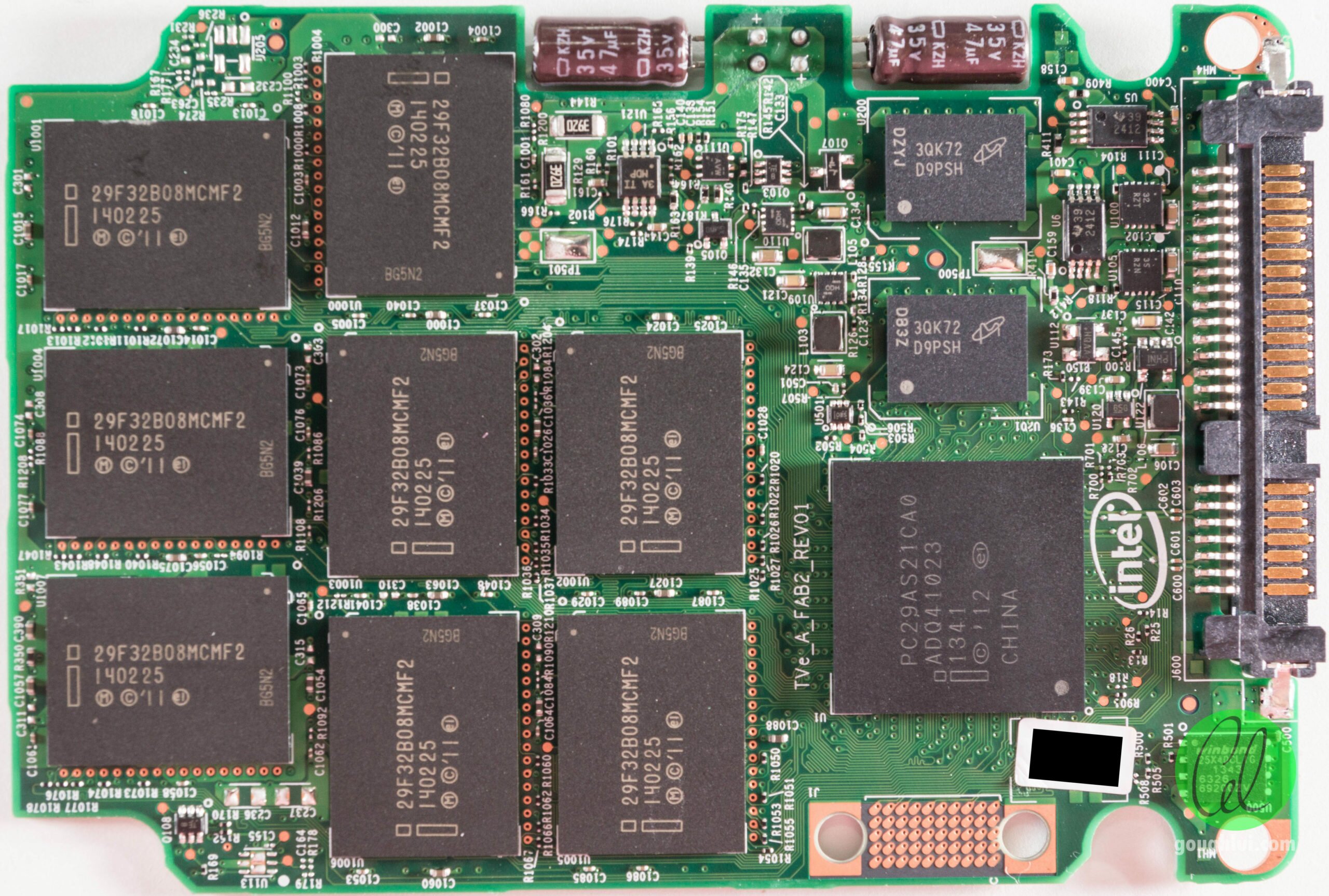Have you heard about dual core and quad core CPUs while purchasing a laptop, desktop processor or mobile phone? Well, today we are going to talk about these.
What is a CPU Core?
Core is the real Processor inside the processor. As we know, Processor consists of large number of small transistors. A layer of transistors is known as a single core. The multiple cores in a processor enables a processor to perform more than one instruction at an instant of time.

Each core in the processor have its own clock speed and L1 and L2 cache memory whereas L3 cache memory is shared among cores.
What is a Thread?
Thread a smallest possible piece of instruction which can be executed by a Processor Core. Or it can be also called a Virtual Processor Core. Usually, the processor works on single thread per core. But a technology, called Hyperthreading made it possible for a single core to work on more than one thread at an instant of time.
If a Processor’s specifications say, it has 2 cores and 4 threads it means, it is using the concept of hyperthreading, Physically, the processor have two cores in this case but Operating system uses the processor as a 4 Core processor at software level and schedule the different instructions for each virtual core or thread.
The more cores and threads are there is the Processor, it can perform the more instructions at an instant of time.
Let’s take an example.
A 4-Core 8-Thread CPU can perform 8 instructions at a single instant of time or in a single clock cycle as the operating system identifies the processor as an 8 Core Processor.
This is why, Thread is also called a Virtual Processor Core.
Processor manufactures are regularly working on increasing the number of threads and cores in the processor. i.e. AMD Threadripper 3990x have 64 Cores and 128 Threads! That’s a pretty large number, Right. Also, It is priced at about 2.8 Lakhs INR!
Let’s take a look at the specifications of AMD Ryzen 5 3600x Processor

Here, We can see it have 6 Cores and 12 Threads and hence have the technology of hyperthreading implemented.
How to know which processor you are using and how much number of cores it do have.
- Simply Go to Task Manager by right clicking on your Taskbar.
- Select the Performance tab from the menu and you’ll see something like this.

Here, We can see it is showing 2 Cores and 4 Logical Processors. It means i have a Dual Core Processor with hyper threading enabled on both cores with 2 threads per core. Logical Processors, Virtual Processors and Number of threads are same terms.